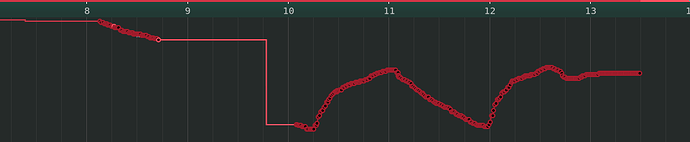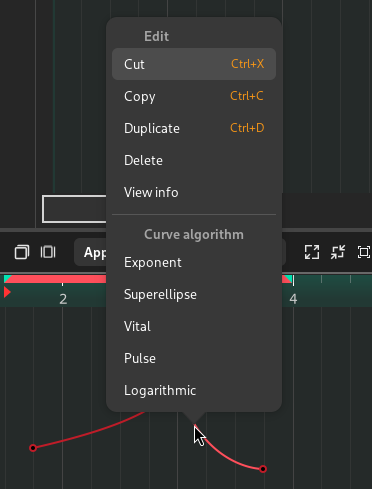I am having a good time working with the automation capabilities. I recorded some automation and am now trying to smooth it out but can’t seem to get it to operate in a linear mode. I seem to be stuck in a mode I’d call “Hold”. I’m using Qtractor terms here so please forgive me if I’m not being clear. Essentially, if I have a a value at 1 and the next at .5, I’d want those 2 points connected so a diagonal line is visible.
I know I’ve been able to operate in what I’m calling “Linear mode” in other automation lanes but those were created manually by entering the points manually in the automation editor. The difference here is that now I am working with data I entered via recording.
Also for reference purposes, here’s where I’m getting my “Hold” and “Linear” terminology from. We can see in Qtractor, we are able to select (and therefore, change) what mode we want to work in…
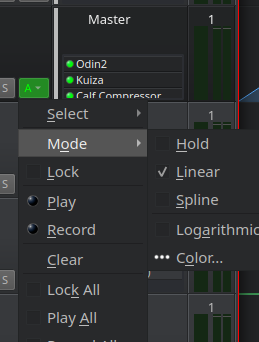
I don’t really see a way to change modes in Zrythm though I see I can right click on a given data point and choose a different “Curve algorithm”. Perhaps they’re named using more technically accurate descriptions over those presented in Qtractor? Or, maybe Qtractor gets it right as it allows the user to set the mode at a higher level rather than on a particular data point.