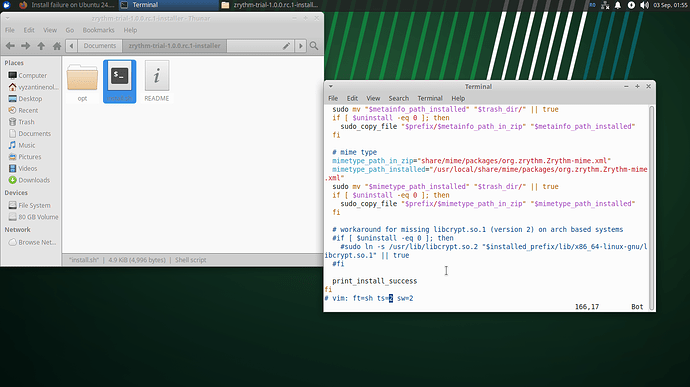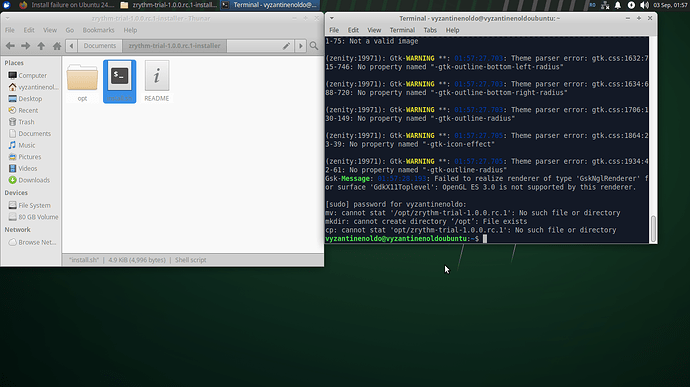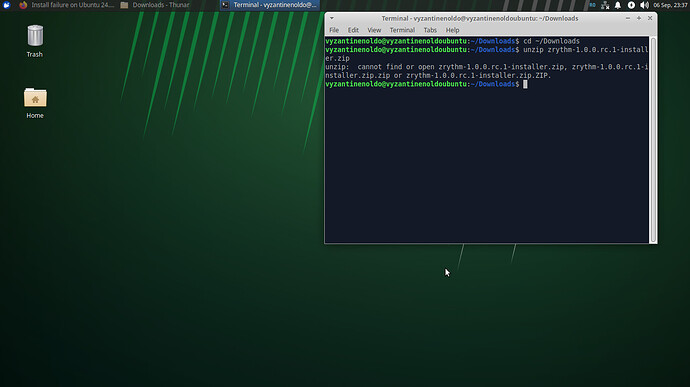Zrythm fails to install on Ubuntu 24.04 . I opened the sh file, nothing. I dragged it into an opened the Terminal window, I got an error message. I copy-pasted the content of the sh file into another Terminal window, and nothing. I can not access it, I do not see it listed on start menu, nothing. I admit, I used to install from package managers on Linux, even from Terminal, if I have a clear command to paste or to type, but little to nothing in installing like this.
As the README file in the installer zip says, you need to navigate to the directory where the install.sh file is, then run ./install.sh.
So,
# go to your downloads directory
cd ~/Downloads
# unzip the contents of the installer you downloaded
# (replace the path accordingly based on what version you downloaded)
unzip zrythm-1.0.0.rc.0-installer.zip
# go to the unzipped directory
cd zrythm-1.0.0.rc.0-installer
# run the installation script
./install.sh
(Admittedly, this is not so straight forward if you are not a programmer or experienced GNU/Linux user. I’m hoping to make a GUI-based installer in the future but it’s low priority at the moment. )
It I did just that and… failure.
Can you post the failure?
First picture, running the script directly from opening the sh file. The same think happens when I drag and drop the sh file into Terminal.
You are not following the instructions correctly. In your first image, you just opened the script file for viewing. In the 2nd image, it looks like you are running the script from your home directory. You need to navigate in the installer directory first (i.e., cd zrythm-1.0.0.rc.1-installer) before running ./install.sh so that it can correctly find all the resources it needs.
In the second image I copy-pasted into another Terminal window the content of install.sh . I was suppose to go to the directory and then what? I do not understand.
Just run these commands in order, one line at a time.
It does not work.
Note that is a custom made Ubuntu 24.04 installation, I do not know if it matters. I installed Ubuntu Server 24.04, then installed Xubuntu destktop, then some of the components of Ubuntu Studio. I upgraded the ram after the installation. I do not know if this is relevant but, in case it is, I mention it. I did not installed the Ubuntu Studio kernel customization, but the installer and the audio suite from Ubuntu Studio. 2 gb of ram on installation, then upraded to 4 gb. Intel Core2Duo CPU.
Where did you put the downloaded installer .zip file? If it’s in Documents then instead of
cd ~/Downloads
do
cd ~/Documents
(I assume you’re trying to install version 1.0.0.rc.1, if not change the filename in the commands above accordingly)
I re-downloaded the installer, so that the archive be in Downloads folder and and run the commands you posted.
The problem happens on Linux Mint too (which is based on Ubuntu 24.04). The installer just doesn’t install the app and spits an error: Can you help me with installing Zrythm? (SOLVED) - Linux Mint Forums
You first need to navigate to the directory that installer.sh is in (with the cd command or right-clicking on the directory in your file manager and selecting “open in terminal”), like the last answer says
I managed to install it on my Linux Mint 22 as per instructions.
However, there are too many errors. First, the installation can’t install the desktop icons on /usr, it says that it can’t "stat’ them. I have given the password btw during installation (I’m a sudo user). So I have to run it from the terminal, there’s no menu icon installed. This is annoying.
Then, when it loads, it spits at least 6 errors. First, it says that jackd is not running. Even after I changed in the prefs that I want Alsa, when it reloads, it tries again to use Jackd. So I don’t have any audio coming out of the speakers of the sample project included.
Then, there are other errors, pop up windows saying errors as bad as “error, it doesn’t responding” (without telling us what it is is that is not responding). Then it says that backend initialization is not responding. My guess is that it still tries for jackd, despite having pipewire installed and me specifically asking for alsa.
And then finally, it says that my user does not have enough privileges to allow zrythm to set the priority of threads. I’m a sudo user, so I don’t know about that…
On top of that, the UI is really slow. I have a laptop where LMMS and Ardour have a well responding UI, but Zrythm is really slow in comparison. In fact, clicking on various things on the Preferences panel has an actual responding time measured in 2-3 seconds.
And finally, when closing down the app, it takes a whole 30-40 seconds to really close it down and have the terminal stop.
Overall, the first impression experience is not good on the ubuntu/mint/debian world of distros. I understand that you run Arch, but it might be an idea to install Mint or Ubuntu on an older machine and try your software on it. First impressions are important.