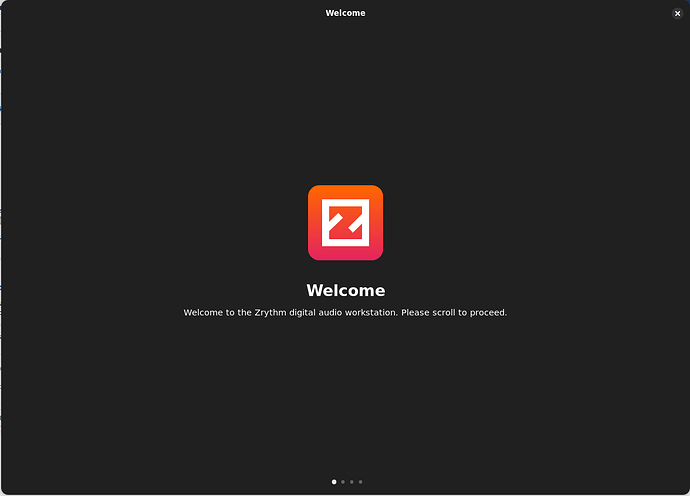Apologies for late response, I am pasting the response below, but the formatting may be wonky:
$ flatpak run org.zrythm.Zrythm
zrythm-Message: 19:29:21.505: (zrythm_app_startup:883): Starting up…
zrythm-Message: 19:29:21.507: (localization_init:258): Initing localization with system locale en_NZ.UTF-8
zrythm-Message: 19:29:21.507: (localization_init:295): setting locale to en_NZ.UTF-8 (found en_NZ.UTF-8)
zrythm-Message: 19:29:21.507: (plugin_settings_new:684): Plugin settings file at /home/dante/.var/app/org.zrythm.Zrythm/data/zrythm/plugin-settings.yaml does not exist
zrythm-Message: 19:29:21.508: (user_shortcuts_new:59): User shortcuts file at /home/dante/.var/app/org.zrythm.Zrythm/data/zrythm/shortcuts.yaml does not exist
zrythm-Message: 19:29:21.687: (create_and_load_lilv_word:289): Creating Lilv World…
zrythm-Message: 19:29:21.687: (string_print_strv:573): LV2 paths: /app/lib/lv2 | /app/extensions/Plugins/lv2 | /app/lib/zrythm/lv2 | /app/share/zrythm/lv2
zrythm-Message: 19:29:21.687: (create_and_load_lilv_word:300): LV2 path: /app/lib/lv2:/app/extensions/Plugins/lv2:/app/lib/zrythm/lv2:/app/share/zrythm/lv2
zrythm-Message: 19:29:21.687: (create_and_load_lilv_word:303): create_and_load_lilv_word: LV2 path: /app/lib/lv2:/app/extensions/Plugins/lv2:/app/lib/zrythm/lv2:/app/share/zrythm/lv2
zrythm-Message: 19:29:21.687: (create_and_load_lilv_word:317): create_and_load_lilv_word: loading all…
zrythm-Message: 19:29:21.694: (load_bundled_lv2_plugins:388): Loaded bundled plugin at file:///app/lib/zrythm/lv2/zita_rev1.lv2/manifest.ttl
zrythm-Message: 19:29:21.694: (load_bundled_lv2_plugins:388): Loaded bundled plugin at file:///app/lib/zrythm/lv2/parametric_eq.lv2/manifest.ttl
zrythm-Message: 19:29:21.694: (load_bundled_lv2_plugins:388): Loaded bundled plugin at file:///app/lib/zrythm/lv2/gate_stereo.lv2/manifest.ttl
zrythm-Message: 19:29:21.694: (load_bundled_lv2_plugins:388): Loaded bundled plugin at file:///app/lib/zrythm/lv2/white_noise.lv2/manifest.ttl
zrythm-Message: 19:29:21.694: (load_bundled_lv2_plugins:388): Loaded bundled plugin at file:///app/lib/zrythm/lv2/phaser.lv2/manifest.ttl
zrythm-Message: 19:29:21.694: (load_bundled_lv2_plugins:388): Loaded bundled plugin at file:///app/lib/zrythm/lv2/cubic_distortion.lv2/manifest.ttl
zrythm-Message: 19:29:21.694: (load_bundled_lv2_plugins:388): Loaded bundled plugin at file:///app/lib/zrythm/lv2/lowpass_filter.lv2/manifest.ttl
zrythm-Message: 19:29:21.694: (load_bundled_lv2_plugins:388): Loaded bundled plugin at file:///app/lib/zrythm/lv2/wah4.lv2/manifest.ttl
zrythm-Message: 19:29:21.694: (load_bundled_lv2_plugins:388): Loaded bundled plugin at file:///app/lib/zrythm/lv2/highpass_filter.lv2/manifest.ttl
zrythm-Message: 19:29:21.694: (load_bundled_lv2_plugins:388): Loaded bundled plugin at file:///app/lib/zrythm/lv2/triple_synth.lv2/manifest.ttl
zrythm-Message: 19:29:21.694: (load_bundled_lv2_plugins:388): Loaded bundled plugin at file:///app/lib/zrythm/lv2/smooth_delay.lv2/manifest.ttl
zrythm-Message: 19:29:21.694: (load_bundled_lv2_plugins:388): Loaded bundled plugin at file:///app/lib/zrythm/lv2/compressor.lv2/manifest.ttl
zrythm-Message: 19:29:21.694: (load_bundled_lv2_plugins:388): Loaded bundled plugin at file:///app/lib/zrythm/lv2/peak_limiter.lv2/manifest.ttl
zrythm-Message: 19:29:21.694: (load_bundled_lv2_plugins:388): Loaded bundled plugin at file:///app/lib/zrythm/lv2/flanger.lv2/manifest.ttl
zrythm-Message: 19:29:21.694: (cached_plugin_descriptors_new:85): Cached plugin descriptors file at /home/dante/.var/app/org.zrythm.Zrythm/data/zrythm/cached_plugin_descriptors.yaml does not exist
zrythm-Message: 19:29:21.694: (plugin_collections_new:81): Plugin collections file at /home/dante/.var/app/org.zrythm.Zrythm/data/zrythm/plugin_collections.yaml does not exist
zrythm-Message: 19:29:21.694: (file_manager_new:100): adding drives…
zrythm-Message: 19:29:21.697: (file_manager_new:132): adding volumes without an associated drive…
(zrythm:11): zrythm-WARNING **: 19:29:21.713: (append_files_from_dir_ending_in:343): Failed opening directory /home/dante/.var/app/org.zrythm.Zrythm/data/zrythm/chord-preset-packs: Error opening directory “/home/dante/.var/app/org.zrythm.Zrythm/data/zrythm/chord-preset-packs”: No such file or directory
zrythm-Message: 19:29:21.713: (chord_preset_pack_manager_new:478): no user chord presets found
Zrythm-1.0.0-beta.6.7.1
Copyright (C) 2018-2024 The Zrythm contributors
Zrythm comes with ABSOLUTELY NO WARRANTY!
This is free software, and you are welcome to redistribute it
under certain conditions. See the file ‘COPYING’ for details.
Write comments and bugs to Issues · Zrythm / zrythm · GitLab
Support this project at https://liberapay.com/Zrythm
zrythm-Message: 19:29:21.714: (zrythm_app_startup:921): Running Zrythm in /home/dante
zrythm-Message: 19:29:21.714: (guile_init:78): Initializing guile subsystem…
zrythm-Message: 19:29:21.714: (zrythm_app_startup:928): GTK_THEME was ‘(null)’. unsetting…
zrythm-Message: 19:29:21.714: (zrythm_app_startup:932): Installing signal handlers…
zrythm-Message: 19:29:21.714: (zrythm_app_startup:946): Initing X threads…
zrythm-Message: 19:29:21.714: (zrythm_app_startup:955): Making fftw planner thread safe…
zrythm-Message: 19:29:21.714: (zrythm_app_startup:961): Initing LSP DSP…
zrythm-Message: 19:29:21.714: (zrythm_app_startup:968): Architecture: x86_64
Processor: 12th Gen Intel(R) Core™ i5-1240P
Model: vendor=Intel, family=0x6, model=0x9a
Features: FPU CMOV MMX FXSAVE SSE SSE2 SSE3 SSSE3 SSE4.1 SSE4.2 XSAVE FMA3 AVX AVX2
(zrythm:11): Gdk-WARNING **: 19:29:21.721: (gdk_display_manager_open_display:441): No such backend: quartz
(zrythm:11): Gdk-WARNING **: 19:29:21.721: (gdk_display_manager_open_display:441): No such backend: win32
zrythm-Message: 19:29:21.835: (z_gtk_source_language_manager_get:810): 0: /home/dante/.var/app/org.zrythm.Zrythm/data/gtksourceview-5/language-specs
zrythm-Message: 19:29:21.835: (z_gtk_source_language_manager_get:810): 1: /app/share/gtksourceview-5/language-specs
zrythm-Message: 19:29:21.835: (z_gtk_source_language_manager_get:810): 2: /usr/share/gtksourceview-5/language-specs
zrythm-Message: 19:29:21.835: (z_gtk_source_language_manager_get:810): 3: /usr/share/runtime/share/gtksourceview-5/language-specs
zrythm-Message: 19:29:21.835: (z_gtk_source_language_manager_get:810): 4: /run/host/user-share/gtksourceview-5/language-specs
zrythm-Message: 19:29:21.835: (z_gtk_source_language_manager_get:810): 5: /run/host/share/gtksourceview-5/language-specs
zrythm-Message: 19:29:21.835: (z_gtk_source_language_manager_get:810): 6: /app/share/zrythm/gtksourceview-5/language-specs
zrythm-Message: 19:29:21.838: (zrythm_app_startup:1000): called startup on G_APPLICATION_CLASS
zrythm-Message: 19:29:21.838: (zrythm_app_startup:1004): application registered: 1, is remote 0
zrythm-Message: 19:29:21.838: (zrythm_app_startup:1006): application resources base path: /org/zrythm/Zrythm
zrythm-Message: 19:29:21.838: (zrythm_app_startup:1022): Monitor scale factor: 1
zrythm-Message: 19:29:21.838: (zrythm_app_startup:1039): Theme set
zrythm-Message: 19:29:21.838: (zrythm_app_startup:1043): setting icon theme to ‘zrythm-dark’
zrythm-Message: 19:29:21.838: (zrythm_app_startup:1056): added icon theme search path: /app/share/icons
zrythm-Message: 19:29:21.838: (zrythm_app_startup:1065): added icon theme search path: /app/share/zrythm/themes/icons
zrythm-Message: 19:29:21.838: (zrythm_app_startup:1073): added icon theme search path: /home/dante/.var/app/org.zrythm.Zrythm/data/zrythm/themes/icons
zrythm-Message: 19:29:21.838: (zrythm_app_startup:1080): looking for GDK Pixbuf formats…
zrythm-Message: 19:29:21.838: (print_gdk_pixbuf_format_info:659): Found GDK Pixbuf Format:
name: png
description: PNG
mime types: image/png
extensions: png
is scalable: 0
is disabled: 0
license: LGPL
zrythm-Message: 19:29:21.838: (print_gdk_pixbuf_format_info:659): Found GDK Pixbuf Format:
name: jpeg
description: JPEG
mime types: image/jpeg
extensions: jpeg, jpe, jpg
is scalable: 0
is disabled: 0
license: LGPL
zrythm-Message: 19:29:21.839: (print_gdk_pixbuf_format_info:659): Found GDK Pixbuf Format:
name: ani
description: Windows animated cursor
mime types: application/x-navi-animation
extensions: ani
is scalable: 0
is disabled: 0
license: LGPL
zrythm-Message: 19:29:21.839: (print_gdk_pixbuf_format_info:659): Found GDK Pixbuf Format:
name: avif
description: AV1 Image File Format
mime types: image/avif
extensions: avif
is scalable: 0
is disabled: 0
license: BSD
zrythm-Message: 19:29:21.839: (print_gdk_pixbuf_format_info:659): Found GDK Pixbuf Format:
name: bmp
description: BMP
mime types: image/bmp, image/x-bmp, image/x-MS-bmp
extensions: bmp
is scalable: 0
is disabled: 0
license: LGPL
zrythm-Message: 19:29:21.839: (print_gdk_pixbuf_format_info:659): Found GDK Pixbuf Format:
name: gif
description: GIF
mime types: image/gif
extensions: gif
is scalable: 0
is disabled: 0
license: LGPL
zrythm-Message: 19:29:21.839: (print_gdk_pixbuf_format_info:659): Found GDK Pixbuf Format:
name: icns
description: MacOS X icon
mime types: image/x-icns
extensions: icns
is scalable: 0
is disabled: 0
license: GPL
zrythm-Message: 19:29:21.839: (print_gdk_pixbuf_format_info:659): Found GDK Pixbuf Format:
name: ico
description: Windows icon
mime types: image/x-icon, image/x-ico, image/x-win-bitmap, image/vnd.microsoft.icon, application/ico, image/ico, image/icon, text/ico
extensions: ico, cur
is scalable: 0
is disabled: 0
license: LGPL
zrythm-Message: 19:29:21.839: (print_gdk_pixbuf_format_info:659): Found GDK Pixbuf Format:
name: jxl
description: JPEG XL image
mime types: image/jxl
extensions: jxl
is scalable: 0
is disabled: 0
license: BSD-3
zrythm-Message: 19:29:21.839: (print_gdk_pixbuf_format_info:659): Found GDK Pixbuf Format:
name: pnm
description: PNM/PBM/PGM/PPM
mime types: image/x-portable-anymap, image/x-portable-bitmap, image/x-portable-graymap, image/x-portable-pixmap
extensions: pnm, pbm, pgm, ppm
is scalable: 0
is disabled: 0
license: LGPL
zrythm-Message: 19:29:21.839: (print_gdk_pixbuf_format_info:659): Found GDK Pixbuf Format:
name: qtif
description: QuickTime
mime types: image/x-quicktime, image/qtif
extensions: qtif, qif
is scalable: 0
is disabled: 0
license: LGPL
zrythm-Message: 19:29:21.839: (print_gdk_pixbuf_format_info:659): Found GDK Pixbuf Format:
name: svg
description: Scalable Vector Graphics
mime types: image/svg+xml, image/svg, image/svg-xml, image/vnd.adobe.svg+xml, text/xml-svg, image/svg+xml-compressed
extensions: svg, svgz, svg.gz
is scalable: 1
is disabled: 0
license: LGPL
zrythm-Message: 19:29:21.839: (print_gdk_pixbuf_format_info:659): Found GDK Pixbuf Format:
name: tga
description: Targa
mime types: image/x-tga
extensions: tga, targa
is scalable: 0
is disabled: 0
license: LGPL
zrythm-Message: 19:29:21.839: (print_gdk_pixbuf_format_info:659): Found GDK Pixbuf Format:
name: tiff
description: TIFF
mime types: image/tiff
extensions: tiff, tif
is scalable: 0
is disabled: 0
license: LGPL
zrythm-Message: 19:29:21.839: (print_gdk_pixbuf_format_info:659): Found GDK Pixbuf Format:
name: webp
description: The WebP image format
mime types: image/webp, audio/x-riff
extensions: webp
is scalable: 0
is disabled: 0
license: LGPL
zrythm-Message: 19:29:21.839: (print_gdk_pixbuf_format_info:659): Found GDK Pixbuf Format:
name: xbm
description: XBM
mime types: image/x-xbitmap
extensions: xbm
is scalable: 0
is disabled: 0
license: LGPL
zrythm-Message: 19:29:21.839: (print_gdk_pixbuf_format_info:659): Found GDK Pixbuf Format:
name: xpm
description: XPM
mime types: image/x-xpixmap
extensions: xpm
is scalable: 0
is disabled: 0
license: LGPL
zrythm-Message: 19:29:21.839: (load_icon:679): Attempting to load an icon from the icon theme…
zrythm-Message: 19:29:21.844: (load_icon:683): found: 1
zrythm-Message: 19:29:21.844: (load_icon:709): Icon found.
zrythm-Message: 19:29:21.844: (zrythm_app_startup:1094): Setting gtk icon theme resource paths…
zrythm-Message: 19:29:21.844: (zrythm_app_startup:1130): Resource paths set
zrythm-Message: 19:29:21.844: (zrythm_app_startup:1160): CSS theme path: /app/share/zrythm/themes/css/zrythm-theme.css
(zrythm:11): Gtk-WARNING **: 19:29:21.844: (gtk_css_provider_parsing_error:182): Theme parser error: zrythm-theme.css:1:1-9: Unknown @ rule
zrythm-Message: 19:29:21.845: (zrythm_app_startup:1167): set default css provider from path: /app/share/zrythm/themes/css/zrythm-theme.css
zrythm-Message: 19:29:21.845: (raise_open_file_limit:861): Your system is configured to limit Zrythm to 1048576 open files
zrythm-Message: 19:29:21.845: (void vamp_print_all():26): loading 0 vamp libraries…
zrythm-Message: 19:29:21.856: (on_language_changed:223): language changed to English
zrythm-Message: 19:29:21.862: (localization_init:270): preferred lang: ‘English’ (en)
zrythm-Message: 19:29:21.862: (localization_init:279): setting locale to default