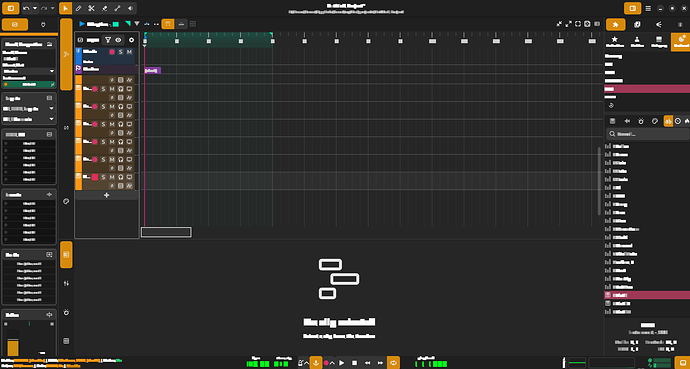paree
April 9, 2024, 8:48pm
1
Hi, After successfully installing the latest beta 6.7.1 and going through the configuration, the MIDI controllers are detected, however, none of them are sending any MIDI data to the track.
Few Details
The issue seems to be similar to this - GNU/Linux - Zrythm Forum
I also tried switching to jack by installing jack using the following tutorial - Using JACK on Windows | JACK Audio Connection Kit
However, after changing to JACK audio and midi in zrhythm and restarting, it switches back to rtaudio and rtmidi
alex
April 10, 2024, 9:00am
3
Thanks for the log.
zrythm-Message: 02:19:37.528: (ext_port_activate:270): skipping Maschine Mikro MK3 0 (not RtAudio)
zrythm-Message: 02:19:37.528: (ext_port_activate:124): attempting to activate ext port Arturia KeyLab Essential 49 1
zrythm-Message: 02:19:37.528: (ext_port_activate:270): skipping Arturia KeyLab Essential 49 1 (not RtAudio)
zrythm-Message: 02:19:37.528: (ext_port_activate:124): attempting to activate ext port MIDIIN2 (Arturia KeyLab Essenti 2
zrythm-Message: 02:19:37.528: (ext_port_activate:270): skipping MIDIIN2 (Arturia KeyLab Essenti 2 (not RtAudio)
Not sure if this behavior is correct but I fixed something related to this. Please check again in the next release (should be out this week).
paree
April 18, 2024, 4:47pm
4
Tested the latest release, still having the same issue
log is pretty much the same
zrythm-Message: 22:14:53.160: (router_recalc_graph:198): done
zrythm-Message: 22:14:53.160: (engine_realloc_port_buffers:1291): done
zrythm-Message: 22:14:53.160: (engine_rtaudio_activate:279): engine_rtaudio_activate: activating...
zrythm-Message: 22:14:53.160: (engine_rtaudio_activate:288): engine_rtaudio_activate: done
zrythm-Message: 22:14:53.160: (hardware_processor_activate:346): hw processor activate: 1
zrythm-Message: 22:14:53.160: (ext_port_activate:124): attempting to activate ext port Maschine Mikro MK3 0
zrythm-Message: 22:14:53.160: (ext_port_activate:270): skipping Maschine Mikro MK3 0 (not RtAudio)
zrythm-Message: 22:14:53.160: (ext_port_activate:124): attempting to activate ext port Arturia KeyLab Essential 49 1
zrythm-Message: 22:14:53.160: (ext_port_activate:270): skipping Arturia KeyLab Essential 49 1 (not RtAudio)
zrythm-Message: 22:14:53.160: (ext_port_activate:124): attempting to activate ext port MIDIIN2 (Arturia KeyLab Essenti 2
zrythm-Message: 22:14:53.160: (ext_port_activate:270): skipping MIDIIN2 (Arturia KeyLab Essenti 2 (not RtAudio)
zrythm-Message: 22:14:53.160: (engine_activate:1209): processing engine events
(zrythm.exe:10852): zrythm-DEBUG: 22:14:53.160: (engine_activate:1216): pushing UI event ET_ENGINE_ACTIVATE_CHANGED (engine_activate:1216)
zrythm-Message: 22:14:53.160: (engine_activate:1219): done
alex
April 19, 2024, 3:57am
5
Can you try re-selecting your MIDI device in the preferences, then restarting Zrythm, then opening a new project?
paree
April 19, 2024, 8:13am
6
Hi,
This worked, thanks.
I was also testing by adding instrument plugins to the tracks. After 18 tracks (approx), it started hanging when i added more, i tried it 3-4 times.
i had an issue where the text became white blocks two times.
Here are the logs:
My system config:
alex
April 19, 2024, 9:44am
7
I just fixed this, should be OK next release.
The text is a GTK bug, nothing I can do unless you find exact steps to reproduce it. I updated the GTK version in the installer builds (next release should use new GTK) - maybe this will fix it.
paree
April 19, 2024, 9:50am
8
I’ll see if i can reproduce this, might be difficult since it happened randomly but i was trying to drag a plugin to a new track in both the instances.
Thanks for the quick fixes